The integration between a smartphone and a computer is no longer a big problem. An example of this we have apps like DroidCam that allow us to use a smartphone camera as a webcam in Windows. Likewise we can use the device screen as an extension of the computer screen. But then we will present a way to send the audio that you are listening on your computer to your smartphone.
This is the PocketSpeaker app, with which you can connect your smartphone to your computer and listen to the latter's audio on your phone.
This possibility is really attractive, especially in situations where there are no computer speakers. For example, if you are in a meeting with friends, everyone can connect their devices to the computer and thus create a sound system from the smart phone speaker. PocketSpeaker makes this possible by following the same mechanism as other smartphone-to-PC applications, i.e. connecting everything to the same network.
It should be noted that PocketSpeaker is a completely free app and to start it you will have to have an Android client and a Windows server.
Once the app is installed on Android and the program is on the computer, everything will be about connecting devices to the same Wi-Fi network. Next, go to the Windows server software and enter the smartphone's IP address so that both devices are connected. When the connection is verified, it will immediately start playing the computer sound on your smartphone.
Likewise, it is necessary to confirm that the application also has a server for Linux and that the method is the same. If you want a way to send audio from computer to smartphone, PocketSpeaker is an excellent alternative to achieve this. Setting it up and running is really easy and the results are generally good.
Application link: PocketSpeaker
Computer program link: PocketSpeaker

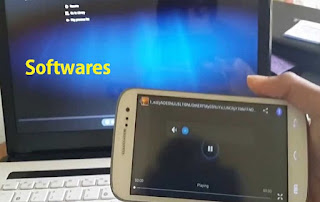
Comments: 0
Post a Comment